Credit Union Document Management: 5 Secrets to Stay Organized
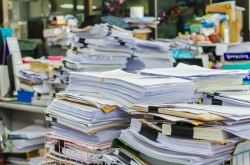 The Band-Aid market took a hit when electronic document management entered the picture. It wasn’t too long ago (and in some cases may still be a reality) that a back room, or even small closet, was full of filing cabinets. By day, summer interns would be confined to those four walls. And by night, they would be nursing the paper cuts. Going paperless shouldn’t mean that unorganized files simply moved from a messy physical desktop into a messy computer desktop... implementing a few tips, your credit union document management strategy can be organized and efficient.
The Band-Aid market took a hit when electronic document management entered the picture. It wasn’t too long ago (and in some cases may still be a reality) that a back room, or even small closet, was full of filing cabinets. By day, summer interns would be confined to those four walls. And by night, they would be nursing the paper cuts. Going paperless shouldn’t mean that unorganized files simply moved from a messy physical desktop into a messy computer desktop... implementing a few tips, your credit union document management strategy can be organized and efficient.
Documents should be easy to archive and easy to find, which benefits both the credit union and members. Saving paper and keeping costs down should come naturally within credit union software. From reports to loan documents and member statements, seamless integration spells efficiency. Here are five suggestions for organizing your document management solution.
1) File names matter.
Back in the day, it was easy to put a piece of paper into a manila folder and toss it in the file pile. Take the extra 30 seconds necessary to properly name the files so your staff can easily recognize the document.
2) Don't save everything.
Avoid saving unnecessary documents. It can be a challenge to not save everything that crosses your path. Take a quick glance at the content, and only save if it's relevant to your work activity. If you are running reports, make sure you are yielding the correct results before you archive 5 copies of misleading or unwanted data.
3) Be Crfl wth abvtns!
You want to be careful when using abbreviations. Sure, they make sense today but will you recall what they mean two weeks from now? What about two years from now? Character limits can be an issue when assigning document titles. Only use abbreviations when necessary.
4) Consistency.
Create standardized document titles you understand and those in your office will understand. File names should be easily scannable, naturally ordered, and highly descriptive. Remember, part of going paperless is for efficiency. No one wants the pressure of executive management standing over your shoulder, or the stone cold glare from an impatient member, as you search to retrieve a document.
5) Group documents.
Most credit union document management solutions provide several metadata fields such as document group or type that you can use to your advantage. Organize and standardize document groups that can easily be filtered for by your employees. This will make searching for documents much easier and save your employees time.
A strong credit union data processing system extends the power of technology into a document management system, creating platform efficiencies and benefiting both the credit union and member alike. With document management built-in to your core processing system file retrieval can occur at the member account level and direct integration with e-signature providers can be achieved. The opportunity to go paperless within the branch and within member accounts will simplify your day and help you stay organized.



