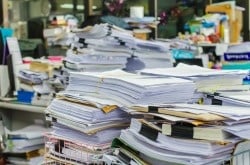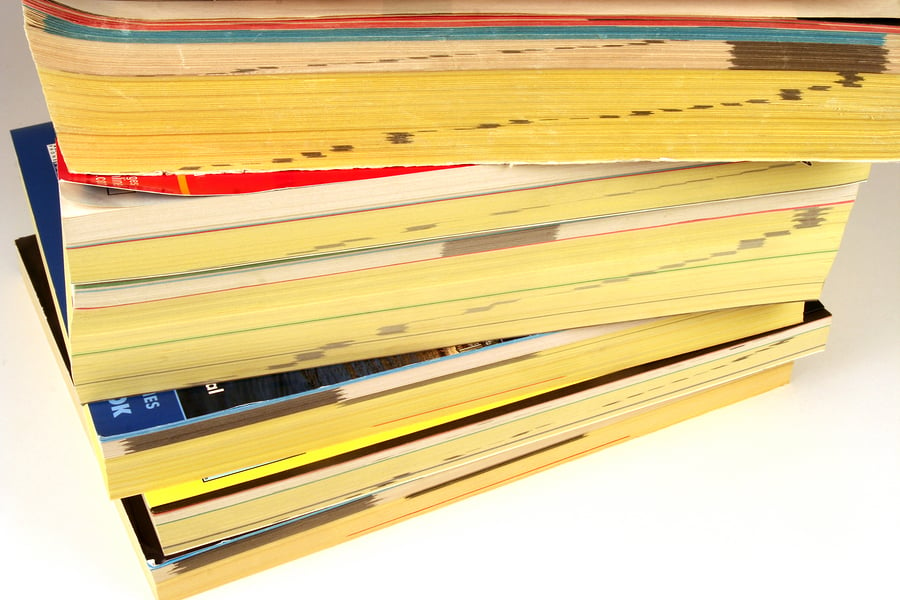3 Tips From Dropbox for Your Credit Union Document Management System
 For over 500 million people, document management, storage and accessibility has become an extremely easy process that is part of their everyday work (and personal) life. That is because those 500 million people use Dropbox, which to them is just a folder on their PC desktop that allows them to save files to the cloud using drag and drop. These files can then be sent to others and synchronize across all devices. 1.2 billion files are saved using Dropbox every 24 hours.1 There is no doubt that businesses and individuals have found their needs for accessibility, collaboration and sharing filled with this data storage tool. What can your credit union learn from the success of Dropbox when it comes to your own document management?
For over 500 million people, document management, storage and accessibility has become an extremely easy process that is part of their everyday work (and personal) life. That is because those 500 million people use Dropbox, which to them is just a folder on their PC desktop that allows them to save files to the cloud using drag and drop. These files can then be sent to others and synchronize across all devices. 1.2 billion files are saved using Dropbox every 24 hours.1 There is no doubt that businesses and individuals have found their needs for accessibility, collaboration and sharing filled with this data storage tool. What can your credit union learn from the success of Dropbox when it comes to your own document management?
- Accessibility is key. If Dropbox were simply an online storage tool, it wouldn't have the same success rate. In fact, 3.3 billion shared connections have been created within Dropbox, allowing for documents to be viewed in a secure fashion, from wherever they may be, demonstrating that accessibility is crucial to its success. For credit unions, no matter which branch your member visits, your CU employees should have access to the same up to date information and documentation. Your document management program should allow for all employees to easily access the latest document(s), make changes, and save them securely using a unified program or database.
- Naming conventions are crucial. People who use Dropbox to share files between co-workers and businesses have become accustomed to providing detailed naming conventions for documents. With generic naming conventions, one person can find they have multiple files with the same name, uncertain of where they come from or what they pertain to. In the article Credit Union Document Management: 5 Secrets to Stay Organized, it is discussed how before electronic processes, it was easy to put a piece of paper into a manila folder and toss it in a file. However, electronic files aren't as easy to find without consistent and detailed names. Take the extra time necessary to properly name files so staff can easily recognize the document. Create standardized document titles you understand and that those in your office will understand. File names should be easily scannable, naturally ordered, and highly descriptive.
- Make it easy. Dropbox aims to make the process of cloud storage and sharing a no-brainer for their users - a simple drag and drop system, and when you need the file again, it is simple to find. Going paperless for your credit union should also be a no-brainer when it comes to the efficiency it provides. Paper filing is labor intensive and expensive: PricewaterhouseCoopers found that on average, an organization spends $20 in labor to file a paper document, approximately $120 in labor searching for each misfiled document and $220 to recreate each lost document.2 Ensuring your document management process is organized and easy to use will ensure its continued success.
Credit unions may need to save thousands of documents every day, and would only benefit from a document management system that groups documents systematically. Saved documents require search features that allow for information such as date range, account numbers, and other metadata to ensure efficient retrieval. The best systems provide document management from within the core processing system and allow for document access across the credit union network, ensuring file names, locations and sharing are part of the core ecosystem.
The most relevant feature in Dropbox and other cloud storage apps is the ability to share files and collaborate with others, securely and efficiently. Your credit union's document management system should strive to do the same, albeit on a smaller scale, and integrated neatly within your core system.
1. https://www.dropbox.com/about
2. http://blog.square-9.com/blog/calculating-paper-costs